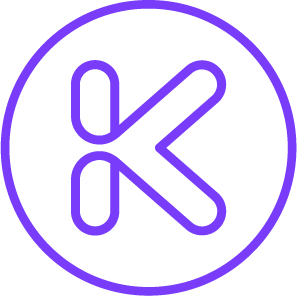Profile Settings
-
If you log in using your email address, you can tap Forgot Password. You will receive an email with more information on how to reset your password.
Note: If you log in via Google and forgot your password, please reset your Google password. We are not able to reset your password through Klevr as it is linked to your Google account.
-
You cannot change your username once you’ve created your account. However, you can change your name by going to the Me tab and tapping Profile.
-
Tap on your “Me” tab and then the “Notification” icon.
Here you will be able to sort between notifications including interactions, Marketplace purchases/jobs, and Groups updates.